This guide is for those who have a modified ISO of Brawl meaning 'Insert SD Card and Enable Cheats' are disabled, I have not tested netplay with file patching what is in SD.raw. Another method with the codes won't be covered by me, either wait for someone to write it here or learn about it here.
Step 1: Know how to do port forwarding.
Step 2: Dolphin defaults its host port to 2626, so on your router's Port Forwarding Page you must enter 2626.

Step 3: Put in the IPv4 Address into the column that asks 'To IP Address'
Step 4: Save Settings
Step 5: Know your public IP address.
Step 1: Know how to do port forwarding.
Step 2: Dolphin defaults its host port to 2626, so on your router's Port Forwarding Page you must enter 2626.

Step 3: Put in the IPv4 Address into the column that asks 'To IP Address'
How do you know your IPv4 Address?

- Open CMD and run IPCONFIG (IFCONFIG on Linux/MAC)

Step 5: Know your public IP address.
Step 6: Configure remotes beforehand. Make sure the other user has same remote configurations (just in case)
The host should have at least 2 ports configured on his end. Notice how in the image there are 2 standard gamecube controllers configured. Make sure the wiimotes are disabled as this may cause desync.
Optional: Slot A in memory card can be set to none or left alone.
Step 7: Give the person you want to join your public IP Address.
Step 8: On Dolphin > Tools > Start Netplay, click the Host tab
Step 9: Select the game you want to Host, in this case Brawl, then click host.
Don't check the Forward port (UPnP) unless you know what you're doing.
Step 10: When you click host you will get this screen.
At this point you will wait for the other player(s) to join. The Players list will automatically update when people join.
It is also recommended that you use the same version of dolphin amongst all players.
Step 11: When the player(s) have joined your session, click Start.
The host should have at least 2 ports configured on his end. Notice how in the image there are 2 standard gamecube controllers configured. Make sure the wiimotes are disabled as this may cause desync.
Optional: Slot A in memory card can be set to none or left alone.
Step 7: Give the person you want to join your public IP Address.
Step 8: On Dolphin > Tools > Start Netplay, click the Host tab
Step 9: Select the game you want to Host, in this case Brawl, then click host.
Don't check the Forward port (UPnP) unless you know what you're doing.
Step 10: When you click host you will get this screen.
At this point you will wait for the other player(s) to join. The Players list will automatically update when people join.
It is also recommended that you use the same version of dolphin amongst all players.
Step 11: When the player(s) have joined your session, click Start.
Disregard everything above this spoiler if you are joining someone.
Step 6: On Dolphin > Tools > Start Netplay enter in the Public IP Address of the person you are joining and leave the port 2626 alone, unless you know what you're doing.
Step 7: Click Connect
Step 8: Make sure you use the same files at all times to prevent desync.
Step 6: On Dolphin > Tools > Start Netplay enter in the Public IP Address of the person you are joining and leave the port 2626 alone, unless you know what you're doing.
Step 7: Click Connect
Step 8: Make sure you use the same files at all times to prevent desync.
