Hello.
I have installed brawl- in the correct way. But when I use minimalauncher, it either plays like regular brawl or, which is often, freezes the game. I tried GeckOS, and it didn't work either, same results. I tried every hooktype, but none worked. I even tried formatting my 4 GB SDHC card a few times to fat32 with 32 KB allocation space. I checked the other topics, but none of the solutions helped me. My wii version is 4.3U. Please help ASAP. Thanks.
PS: my directory:
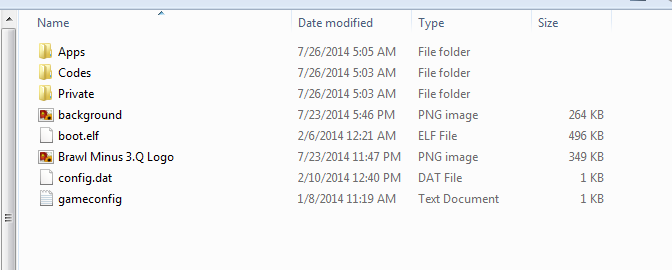
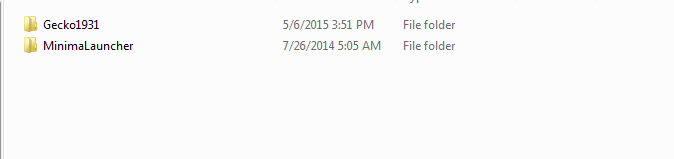
Everything that I Didn't show was untouched. I installed both launchers right.
EDIT:
http://www.smashmods.com/forum/threads/32-gb-sdhc-doesnt-seem-to-play-nice-with-brawl-minus.4308/
I visited this site, and it MAY have the answer. What do you think?
I have installed brawl- in the correct way. But when I use minimalauncher, it either plays like regular brawl or, which is often, freezes the game. I tried GeckOS, and it didn't work either, same results. I tried every hooktype, but none worked. I even tried formatting my 4 GB SDHC card a few times to fat32 with 32 KB allocation space. I checked the other topics, but none of the solutions helped me. My wii version is 4.3U. Please help ASAP. Thanks.
PS: my directory:
Everything that I Didn't show was untouched. I installed both launchers right.
EDIT:
http://www.smashmods.com/forum/threads/32-gb-sdhc-doesnt-seem-to-play-nice-with-brawl-minus.4308/
I visited this site, and it MAY have the answer. What do you think?
Last edited by a moderator:
